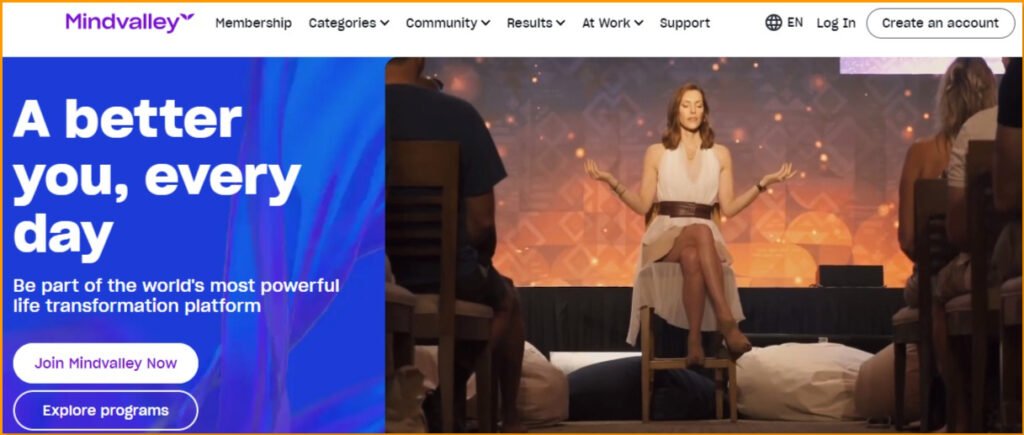LifterLMS Review 2024: Features, Pricing, and Alternatives
- Author: Eduklass
- Updated: March 14, 2024
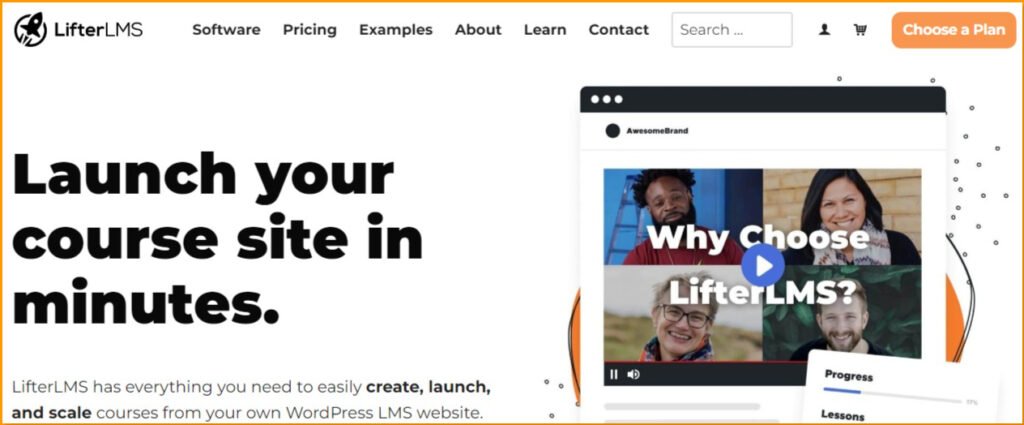
Are you considering LifterLMS as your top choice for a WordPress LMS Plugin? If you’re still unsure about whether it’s the right fit for you, you’ve come to the right spot.
In this review, I’ll provide you with a thorough examination of LifterLMS. We’ll explore whether it aligns well with your course needs and whether it stands out among other LMS plugins.
So, let’s get started with.
What is LifterLMS?
LifterLMS is a WordPress plugin designed to create and sell online courses effortlessly. It allows you to transform your WordPress website into an eLearning platform swiftly.
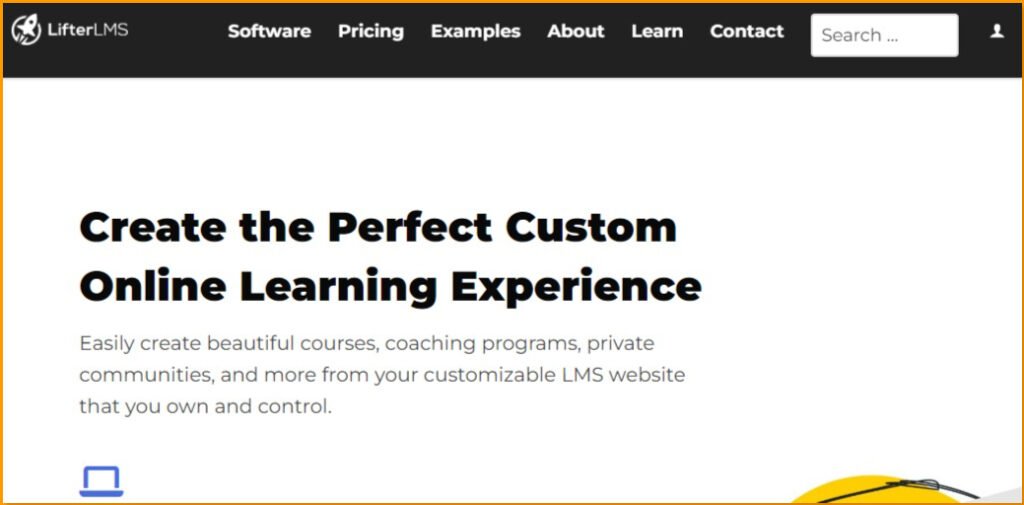
Who benefits from using LifterLMS? Professionals who build websites using WordPress and are involved in the e-learning industry often choose LifterLMS.
It’s also popular among DIY website creators who prefer its flexibility over other less adaptable Learning Management Systems (LMSs).
Who Benefits from LifterLMS?
LifterLMS is favored by individuals who professionally develop WordPress websites, particularly those focused on creating e-learning platforms.
DIY website creators also gravitate towards LifterLMS due to its high level of control.
Additionally, many users switch to LifterLMS from other Learning Management System (LMS) platforms that lack the same degree of flexibility.
LifterLMS Pricing and Plans Explained
LifterLMS offers various plans tailored to different user needs, starting with a free core plugin that provides basic e-learning features.
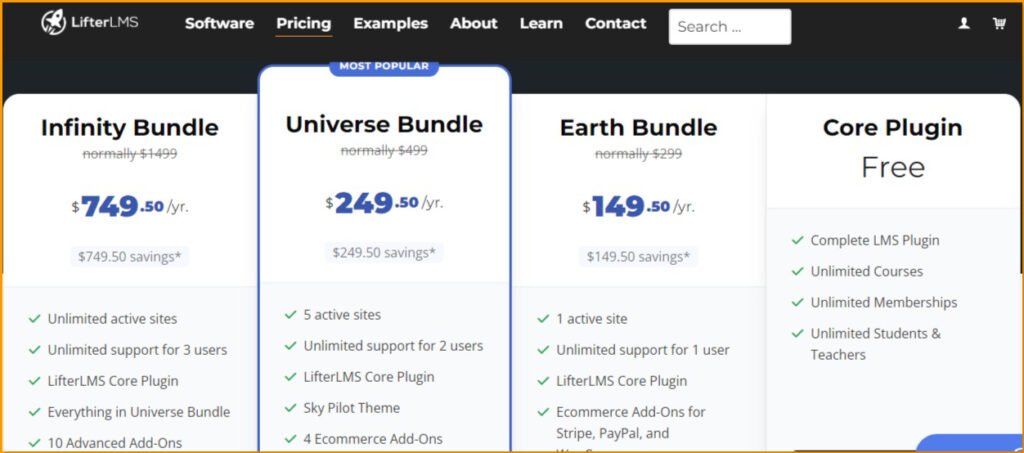
However, for more advanced functionalities like payment integrations and premium support, users can opt for paid plans or purchase individual extensions.
When considering LifterLMS, it’s important to note that while the free core plugin is a solid starting point, it may have limitations in terms of full functionality.
To make the most of the platform, exploring the pricing options is essential. Here’s an overview of the paid plans, each offering unique features along with their corresponding costs:
- Universal Plan (Cost: $360 per year): Ideal for those starting an online course website on a budget. Includes the LifterLMS core plugin, WooCommerce integration, support for one website, and an option for recurring payments.
- Pro Plan (Costs $720 per year): Suited for users planning to expand their online course offerings and requiring more advanced tools. Features content dripping, support for up to three websites, dedicated integrations with Stripe, PayPal, and Authorize.net, and priority support channels.
- Infinity Bundle (Costs $1200 per year): The most comprehensive option, providing access to all features, unlimited website support, and future add-ons released by LifterLMS. It is ideal for those aiming to build a fully-fledged online learning platform with extensive functionality.
While the overall cost of extensions may seem relatively high, especially with individual purchases, LifterLMS is widely regarded for its price-performance value, particularly with its paid plans.
Consider your specific requirements and business goals when evaluating the pricing options.
Key Features of LifterLMS
LifterLMS offers a range of features that make it an exceptional choice for creating and managing online courses on WordPress. Here’s what makes it stand out:
- Drag-and-Drop Course Builder: Easily set up your courses by organizing lessons and modules with a simple drag-and-drop interface.
- Multimedia Support: Enhance course engagement by incorporating various media types, such as audio clips, videos, and images, into your lessons.
- Advanced Quizzes and Assessments: Test student knowledge with a variety of quiz types and assessment tools, making learning interactive and enjoyable.
- Customizable Student Dashboard: Students can personalize their dashboard to track their progress, providing a more tailored and motivating learning experience.
- Membership and Access Control: Create exclusive areas on your site for members only and manage access to content, ideal for selling courses or memberships.
- Built-In E-commerce: Easily sell your courses and memberships directly from your site, including setting prices and handling payments.
- Gamification: Gamify courses with achievements and certificates to motivate students and instill a sense of accomplishment.
- Integrations: Seamlessly integrate with popular tools like Mailchimp for email marketing, Stripe for payments, and Zapier for task automation, streamlining course management.
- Reporting and Analytics: Monitor course performance with detailed reports and analytics, enabling you to better understand students and improve courses over time.
- Multi-Language and Currency Support: Reach a global audience with support for multiple languages and currencies, facilitating accessibility for students worldwide.
LifterLMS Pros and Cons
Let’s explore the advantages and disadvantages of LifterLMS to help you make an informed decision about whether it’s the right choice for you.
Pros
- Excellent Support for Video Lessons: LifterLMS offers robust support for video-based learning, making it ideal for creating engaging and interactive courses.
- Fully Responsive: The platform is fully responsive, ensuring that your courses look great and function smoothly on all devices, including mobile phones and tablets.
- Drag-and-Drop Course Builder: With a user-friendly drag-and-drop course builder, creating course content and structuring modules is intuitive and straightforward.
- Easy to Use for Creating Membership Sites: LifterLMS makes it easy to create membership sites, allowing you to monetize your content and offer exclusive access to your courses.
- WordPress and WooCommerce Integration: Seamless integration with WordPress and WooCommerce enables you to leverage the power of these platforms for content management and e-commerce functionality.
Cons
- Costly with Multiple Add-ons: The expense can escalate if you require multiple add-ons to access advanced features, potentially making it less budget-friendly for some users.
- Limited Marketing Options: LifterLMS may have limited built-in marketing features, requiring users to rely on additional tools or plugins for comprehensive marketing strategies.
Considering these pros and cons will help you evaluate whether LifterLMS aligns with your needs and goals for creating and managing online courses.
LifterLMS Alternatives
Let’s explore some alternatives to LifterLMS that offer similar functionalities:
LearnDash

LearnDash is a premium WordPress LMS plugin that provides robust features at a lower cost than LifterLMS’s premium add-ons.
It costs $199 per year for a single-site license, eliminating the need to purchase extra add-ons or extensions. However, LearnDash only offers a two-day demo version instead of a free usage option like LifterLMS.
Key Features:
- Dynamic content delivery
- Distraction-free learning portal
- Supports various media types, including videos, audio, HTML5, SCORM, and xAPI
- Compatible with Elementor page builder
- Integrates with popular apps such as bbPress, BuddyPress, and MailChimp
Tutor LMS

Tutor LMS is an online course solution designed to create a comprehensive online course marketplace.
It offers features like tests, interactive lessons, metrics and reports, and customizable stylistic options for course customization.
Key Features:
- Frontend course builder
- Course progress tracking
- Compatible with page builders
- Unlimited courses and lessons
- Earning and commission allocation functionality
Considering these alternatives alongside LifterLMS can help you find the best fit for your specific requirements and preferences when it comes to creating and managing online courses.
Frequently Asked Questions (FAQs)
What is WordPress LMS?
WordPress LMS is a software for creating and managing online courses. It’s built on WordPress and lets you easily create courses, enroll students, and track progress.
Is Lifter LMS free?
Lifter LMS offers a free core plugin on WordPress with basic features like course creation and student enrollment. However, additional functionality may require purchasing premium add-ons.